Sunday, April 5, 2009
Recover deleted files easily
Virtual Memory too low Warning Trouble in win xp and vista
When there is less physical memory than needed, then some virtual memory (virtualRAM) is created on the disk. When there is a limit set to the size of virtual memory usage and there is not enough of it present there is a warning that frequently comes“Virtual Memory too low”.
Solution 1 :
This problem occurs when physical RAM + Virtual RAM (usually created on hard disk)together are not sufficient to take care of the currently needed RAM size, or this situation is about to arise. This usually happens when some fixed upper limit for Virtual Memory has been set. To solve this problem, you can either upgrade you physical RAMon your computer (recommended), or you can set the Virtual Memory to system managed size or you can do both. Setting Virtual Memory to system managed sizemeans windows will set it to higher size whenever needed automatically,for this,
Right click on My computer --> goto properties, goto advanced tab, click onperformance settings, now click on advanced, now click on advanced, now click on change button for Virtual memory.
On this screen select the System managed size, press OK. After this re-start your computer. This will solve the virtual memory too low problem.
Solution 2:
Recommended solution is to upgrade your physical memory (RAM) according to requirements of the kind of applications that you run on your computer. If you upgradeRAM or not, the following procedure will help prevent this warning by increasing the virtual memory limit.
- Right click on My computer icon and click properties.
- This will show system properties window. Click on a advanced tab and click on the settings button under heading performance.
- This will open performance options window. Click on advanced tab and click on change button under heading virtual memory.
- Check if the space available is set to some custom value or double the RAM size ?
- If it is not double the RAM memory size , then select the size option set the virtual memory size double the RAM Size and press set button and press OK button.
- Restart the computer.
Friday, April 3, 2009
Make Yourself Look Slim & Thinner in Photos - Reduce Weight inside Photos Online Free

Now we have Weight Mirror, an Interesting & Amazing Tool which Allows you to Reduce your Weight inside your Photos. You Can now Make yourself Look thinner & Slimmer in your photos
If you Look at the photo given you will see how amazingly this tool makes you look Slim & Thin without changing your Face and other Features. Plus there are various options of Losing Weight you can Choose From.
the link:-
http://www0.modiface.com/weightmirror/
Wednesday, April 1, 2009
Surf The Blocked Websites !
 Are you frustrated because you are not able to visit your favorite websites in your school or college ?
Are you frustrated because you are not able to visit your favorite websites in your school or college ?Well, no problem the remedy comes here !
Below are the list of various sites from which you can surf the blocked websites !
http://backfox.com
http://atunnel.com
http://calculatepie.com
http://www.stupidcensorship.com
http://www.vmathpie.com
http://www.xroxee.com
http://mathtunnel.com
http://www.pagemod.com
How to Trace a Mobile Phone Number – Find from where the last Call was made From ?
to do that click here:-
Unknown Caller
Monday, March 30, 2009
 Turn any photo into a sketch using Dumpr's sketch effect tool. Print them out for kids to paint over, or just create several for fun ! Select a photo and they'll do the rest. Sometimes it is great to use this tool to make Tracings of tough pictures for your work. Or you can use them to make coloring books.
Turn any photo into a sketch using Dumpr's sketch effect tool. Print them out for kids to paint over, or just create several for fun ! Select a photo and they'll do the rest. Sometimes it is great to use this tool to make Tracings of tough pictures for your work. Or you can use them to make coloring books.the link:- "http://www.dumpr.net/sketch.php"
Sunday, March 29, 2009
Check if your Antivirus Is Working Properly
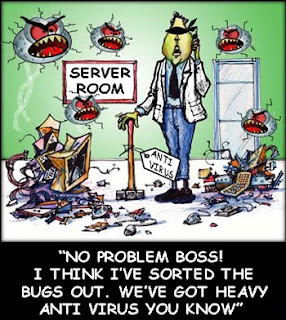
What do you think ?? How effectively does it work for your security ??
Well there is a sipmple ways ti find it out. In fact this trick is really amazing and surprising.
To Test your Anti-Virus do the follwing :
Open Notepad (start > all programs > accessories > notepad)
Now Copy this code in the text file....
(X5O!P%@AP[4\PZX54(P^)7CC)7}$EICAR-STANDARD-ANTIVIRUS-TEST-FILE!$H+H*)
Then save it with the name fakevirus.exe
Now, If the File got Detected/Deleted Immediately .. It means your Antivirus is working Properly.
I too tryed it and my antivirus is working fine......
